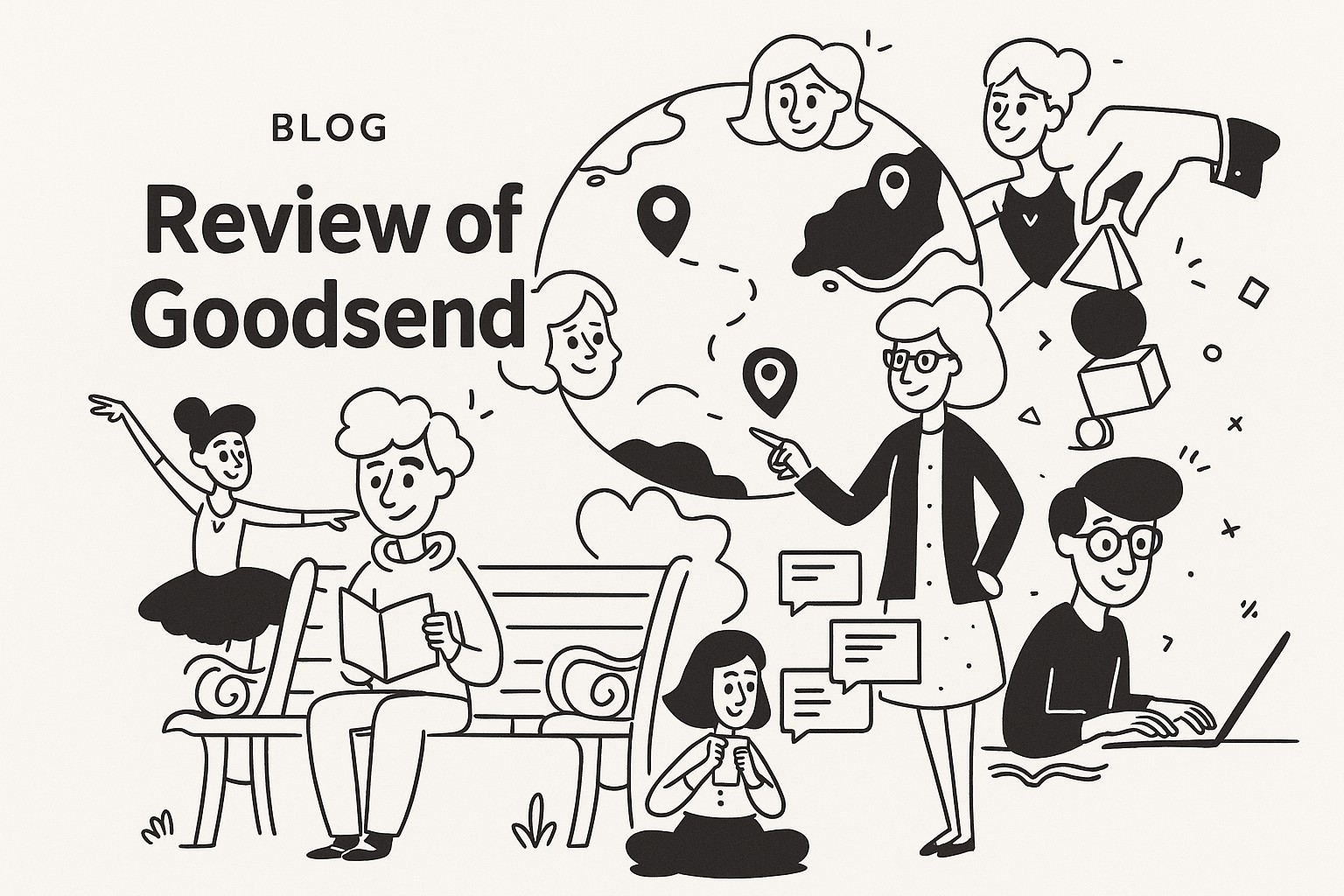
GoodSend Review: Secure File Transfer Made Simple
What is GoodSend?
GoodSend is a secure file transfer service that enables users to send large files easily without the need for a subscription. It's designed for individuals and businesses who need to occasionally transfer substantial files securely without committing to a monthly subscription plan.
Key Features Overview
GoodSend offers a straightforward approach to file sharing with these standout features:
| Feature | Details |
|---|---|
| Pricing Model | Pay-per-use at $1.50 per send (1 credit) |
| File Size Capacity | Up to 10GB total (maximum 20 files) |
| Security | End-to-end encryption |
| File Expiration | Automatic after 7 days |
| Tracking | Email delivery, open notifications, download confirmation |
| File Types | All file types supported |
| User Interface | Drag-and-drop or click-to-select upload options |
How GoodSend Works
Sending Files
- Visit GoodSend
- Upload your files using drag-and-drop or file selection
- Enter recipient's name and email address
- Confirm and send - your recipient will receive a secure download link
- Track when your files are delivered, opened, and downloaded
Purchasing Credits
- Credits cost $1.50 each
- Minimum purchase is 10 credits ($15)
- Payment processing occurs through Stripe's secure payment portal
- All major credit cards accepted
Why Choose GoodSend?
Benefits for Occasional Senders
GoodSend is ideal for users who don't need to send large files regularly but require a reliable solution when they do. The pay-per-use model ensures you're only paying for what you actually use.
Business Advantages
Businesses benefit from GoodSend's tracking capabilities, which provide transparency throughout the file transfer process. You'll know exactly when recipients receive, open, and download your files.
Security Focus
With built-in encryption and secure download links, GoodSend addresses the security concerns that come with transferring sensitive information or large proprietary files.
How GoodSend Compares to Alternatives
Many file-sharing services require monthly subscriptions or have significant limitations on their free tiers. GoodSend's credit-based approach offers flexibility without compromising on features like file size limits or security.
Unlike email attachments, which typically have size restrictions around 25MB, GoodSend allows transfers up to 10GB—perfect for videos, design files, and other large-format content.
Use Cases
- Sending high-resolution photos to clients
- Transferring video files for review
- Sharing large presentation decks with partners
- Delivering design assets to team members
- Securely transferring confidential documents
Limitations to Consider
- Files expire after 7 days, so recipients need to download within this timeframe
- Minimum credit purchase of 10 may be more than needed for one-time users
Quick Tips
- Purchase credits in bulk if you anticipate multiple sends
- Notify recipients in advance that they'll be receiving a GoodSend link
- Use tracking to follow up with recipients who haven't downloaded files
- Remember that each send uses 1 credit regardless of how many files (up to 20) are included
- Combine multiple files into a single compressed folder to maximize the value of each credit
- Download confirmation gives you peace of mind that your files have reached the intended recipient