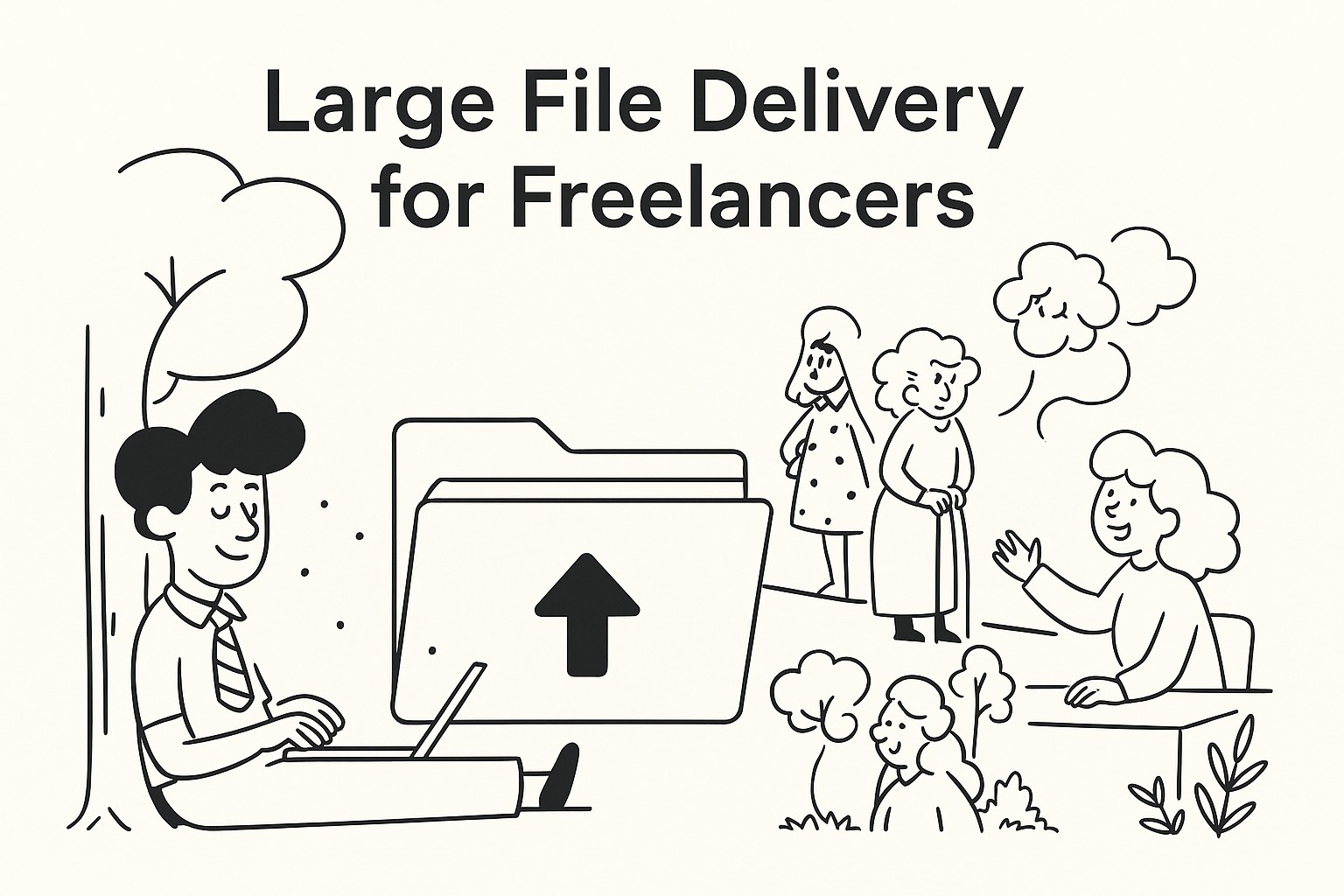
Large File Delivery Solutions for Freelancers
Introduction to GoodSend for Freelancers
As a freelancer, delivering large files to clients can be challenging. Whether you're a graphic designer, video editor, photographer, or any creative professional, GoodSend offers a cost-effective solution for securely transferring large files without the commitment of a monthly subscription.
Why GoodSend Works for Freelancers
Freelance work often involves irregular project schedules with varying file delivery requirements. GoodSend's pay-per-use model is specifically advantageous for freelancers who:
- Work on multiple projects with different clients
- Need occasional large file transfers
- Want to avoid ongoing subscription costs
- Require professional delivery tracking capabilities
- Need to ensure secure delivery of client work
How GoodSend Fits into Your Freelance Workflow
Project Completion & Delivery
When you've completed a client project, GoodSend simplifies the delivery process:
- Visit GoodSend
- Upload your completed project files (up to 20 files, 10GB total)
- Enter your client's name and email
- Send the files for just $1.50 per delivery
Client Revisions
For client revision rounds, GoodSend offers a straightforward approach:
- Receive revision requests from clients
- Make necessary changes to project files
- Send updated files through GoodSend
- Track when clients access the revised files
Features Freelancers Will Appreciate
| Feature | Benefit to Freelancers |
|---|---|
| Pay-per-use ($1.50/send) | Only pay when delivering files to clients |
| No subscription | Avoid monthly fees during slow periods |
| 10GB capacity | Handle large design files, videos, or photo collections |
| 7-day expiration | Encourage clients to download promptly |
| Delivery tracking | Confirm when clients receive and download your work |
| Secure encryption | Protect sensitive client projects |
Step-by-Step Guide for Freelancers
Setting Up Your First Delivery
- Prepare your files: Organize and finalize all deliverables
- Visit GoodSend: Go to https://goodsign.io/goodsend
- Upload files: Drag and drop or select files (up to 20 files, 10GB combined)
- Add recipient details: Enter your client's name and email address
- Purchase credits (if needed): Buy credits through the secure Stripe payment portal
- Complete the send: Your client will receive a secure download link
- Track delivery: Monitor when the client opens the email and downloads the files
Managing Client Expectations
When using GoodSend for client deliveries, communicate these important details:
- Files will be available for 7 days
- The download link is secure and encrypted
- You'll receive confirmation when they download the files
- No software installation is required on their end
Cost Management for Freelancers
GoodSend's pricing structure works well for freelance budgets:
- $1.50 per file delivery
- Minimum purchase of 10 credits ($15)
- No recurring costs or hidden fees
- Credits never expire
This approach allows you to build delivery costs into project quotes or expense them per client.
Troubleshooting Common Issues
- Client can't find the email: Ask them to check spam/junk folders
- Download link expired: Simply send the files again for another 7-day period
- Files too large: Consider compressing files or breaking the delivery into multiple sends
- Tracking shows undelivered: Confirm the correct email address was used
Quick Tips for Freelancers
- Purchase credits in bulk to always have them available for urgent client deliveries
- Include GoodSend delivery costs in your client proposals/quotes
- Use the tracking feature as proof of delivery for billing purposes
- Create a folder structure for your files before uploading to help clients navigate deliverables
- Consider sending a follow-up email after delivery to ensure clients know to expect the GoodSend link
- Add "via GoodSend" notes in your invoices to explain delivery charges when applicable
- Download delivery confirmation records for your project documentation