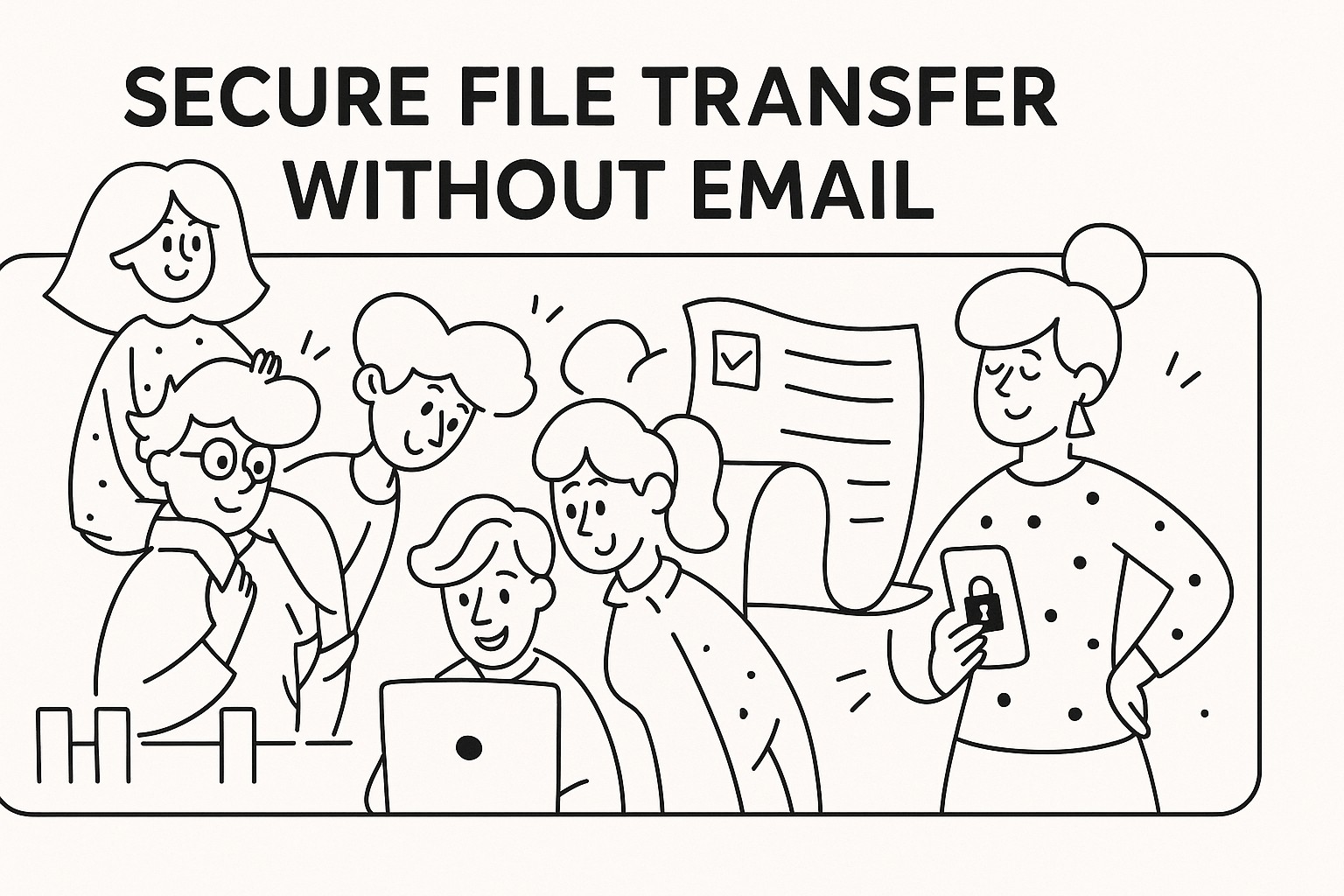
Secure File Transfer Without Email
Overview
GoodSend offers a secure way to transfer files without relying on traditional email attachments. This approach provides enhanced security, larger file size support, and better tracking capabilities compared to standard email transfers.
Why Avoid Email Attachments?
Email attachments have several limitations:
| Email Attachments | GoodSend Secure Transfer |
|---|---|
| Size limits (typically 10-25MB) | Up to 10GB total file size |
| Limited security | End-to-end encryption |
| No tracking capabilities | Full tracking of delivery and downloads |
| Can be blocked by firewalls | Accessible via secure links |
| Email server storage concerns | Files stored securely and expire after 7 days |
How GoodSend Works Without Email
While GoodSend does use email to notify recipients, the actual file transfer happens outside the email system:
- You upload files to GoodSend (up to 20 files, 10GB total)
- GoodSend generates a secure link to these files
- Recipients receive an email with the secure link (not the files themselves)
- Files are downloaded directly from GoodSend's secure servers
Step-by-Step Guide to Secure File Transfer
For Senders
- Visit GoodSend: Go to https://goodsign.io/goodsend
- Upload Your Files:
- Drag and drop files onto the upload area, or
- Click to browse and select files
- You can upload up to 20 files with a combined size of 10GB
- Enter Recipient Details:
- Add the recipient's name and email address
- Add an optional message if needed
- Complete the Send:
- Click "Send Files" to complete the process
- One credit ($1.50) will be used per send
For Recipients
- Receive Notification: An email arrives with a secure link (not the actual files)
- Access the Files: Click the secure link in the email
- Download: Download all files or select individual files
- Time-Limited Access: Remember files expire after 7 days
Security Features
GoodSend protects your files through:
- Encrypted Storage: Files are encrypted while stored on GoodSend servers
- Secure Transfer: TLS encryption during upload and download
- Automatic Expiration: Files are automatically deleted after 7 days
- Access Controls: Only intended recipients can access the files
Tracking and Notifications
Unlike email attachments, GoodSend provides comprehensive tracking:
- Delivery Confirmation: Know when the notification email is delivered
- Open Tracking: See when recipients open the email notification
- Download Tracking: Monitor when files are downloaded
- Expiration Alerts: Optional reminders before files expire
Purchasing Credits
To use GoodSend's secure file transfer:
- Purchase credits through the secure Stripe payment portal
- Credits cost $1.50 each (minimum purchase: 10 credits)
- One credit is used per send (regardless of the number of files)
- Pay only for what you use - no subscription required
Troubleshooting
Recipient can't find the email:
- Check spam/junk folders
- Verify the email address was entered correctly
- Resend the files if necessary
Upload failures:
- Check your internet connection
- Ensure files don't exceed the 10GB total limit
- Try uploading fewer files at once
Download issues:
- Ensure the link hasn't expired (7-day limit)
- Check internet connection and firewall settings
- Try a different browser if experiencing difficulties
Quick Tips
- Save on multiple files: Bundle multiple files in a single send to use just one credit
- Track important transfers: Use the tracking feature to follow up with recipients who haven't downloaded files
- Plan for expiration: Remind recipients that links expire after 7 days
- Secure sensitive content: Use GoodSend instead of email when sending confidential information
- Optimize large transfers: For very large files, compress them before uploading to speed up the process
- Business advantage: Purchase credits in advance for your team to use as needed without subscription costs