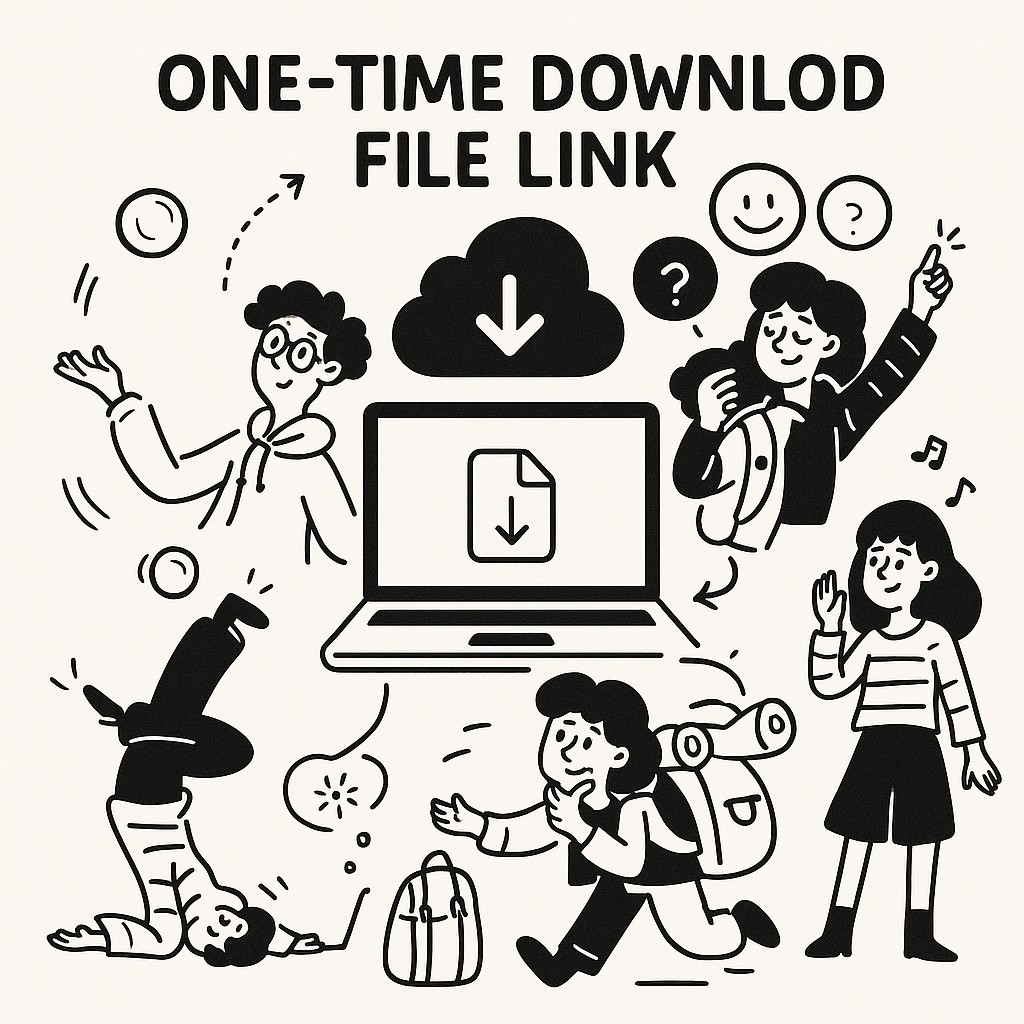
Understanding and Using One-Time Download File Links in GoodSend
What is a One-Time Download Link?
A one-time download link is a secure URL that allows the recipient to download shared files exactly once. After the initial download, the link becomes inactive, providing an extra layer of security for sensitive information.
How One-Time Links Work in GoodSend
GoodSend's one-time download links function as a security measure to ensure your files are accessed only by the intended recipient and aren't redistributed. When you send files through GoodSend, you have the option to create a one-time download link for your recipients.
Setting Up a One-Time Download Link
- Log in to your GoodSend account at https://goodsign.io/goodsend
- Select files to send by either:
- Dragging and dropping files into the upload area
- Clicking to browse and select files from your device
- Add recipient details including name and email address
- Locate the security settings in the sending options
- Enable the "One-Time Download" toggle before sending
- Complete your send - this will use 1 credit ($1.50)
Benefits of One-Time Download Links
| Feature | Benefit |
|---|---|
| Single access | Prevents unauthorized redistribution |
| Added security | Ensures only the intended recipient can access files |
| Peace of mind | Know exactly when and if your file was accessed |
| Time-limited | Works alongside the standard 7-day expiration |
| Tracking | See precisely when the download occurred |
Recipient Experience
When using a one-time download link, your recipient will:
- Receive an email notification with a secure link
- Click the link to access the download page
- Download the file(s)
- Receive a notification that the link has been used and is no longer active if they try to access it again
Use Cases for One-Time Download Links
- Legal document delivery: Ensure confidential contracts are accessed only once
- Financial information: Securely share tax documents or financial statements
- Intellectual property: Protect creative works, designs, or proprietary information
- Healthcare information: Comply with privacy regulations when sharing patient data
- Personal information: Safeguard sensitive personal documents
Tracking One-Time Downloads
GoodSend provides comprehensive tracking for all sends, including one-time downloads:
- Navigate to your GoodSend dashboard
- View the "Recent Sends" section
- Check the status indicators for each send:
- Email delivered
- Email opened
- File downloaded
- See exact time and date of the one-time download
Troubleshooting
Recipient reports link not working:
- Confirm they haven't already downloaded the file (check your tracking)
- Verify the 7-day expiration period hasn't passed
- Resend the file if necessary (uses an additional credit)
Need to allow multiple downloads:
- Before sending, ensure the "One-Time Download" option is disabled
- If already sent, you'll need to send the file again without the restriction
Tracking shows no download:
- Confirm with the recipient that they received the email
- Check if they need assistance accessing the download page
- Consider sending again or using an alternative method
Quick Tips
- 💡 Use one-time download links for your most sensitive documents
- 💡 For files that may need multiple views, disable the one-time download option
- 💡 Combine with password protection for maximum security
- 💡 Inform your recipient in advance that they'll receive a one-time link
- 💡 Remember that one-time links still expire after 7 days if unused
- 💡 Each send costs 1 credit ($1.50), regardless of link type
- 💡 Purchase credits in advance (minimum 10 credits) to always have sending capability when needed