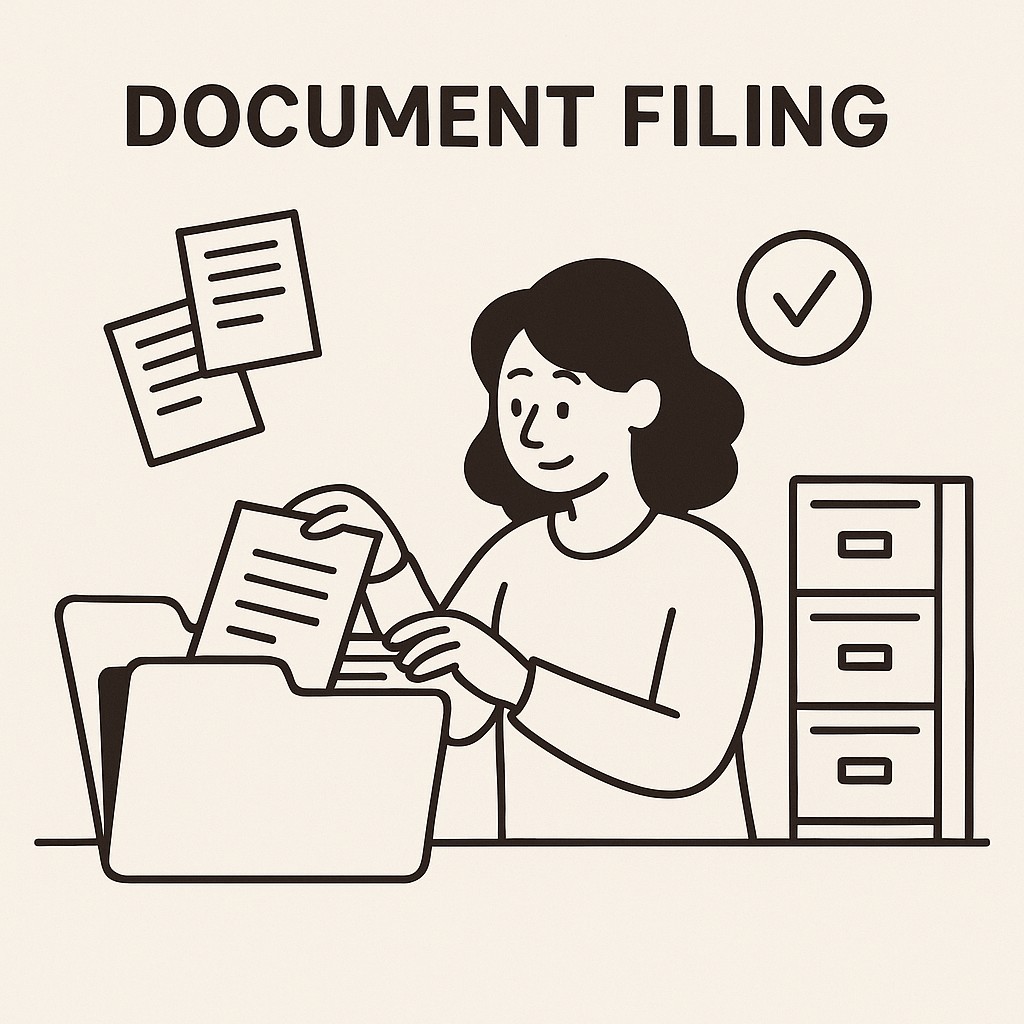
Document Filing Definition and Examples
Understanding Document Filing for e-Signing
In today's fast-paced, digital-dominant world, managing, storing, and retrieving documents efficiently is crucial for businesses of all sizes. Document filing, as fundamental as it sounds, plays a pivotal role in e-signing processes, enhancing organization, accessibility, and compliance.
What is Document Filing?
Document filing refers to the systematic arrangement and storage of documents, whether physical or digital, in a manner that ensures easy access, retrieval, and management. In the context of e-signing, document filing involves placing signed documents into a structured digital repository where they can be securely stored and readily accessed when needed.
Why is Document Filing Important for e-Signing?
-
Efficiency: With a robust document filing system, businesses can significantly reduce the time and effort required to locate signed documents. Instead of sifting through piles of paper or endless folders, a few clicks can bring up the needed document.
-
Compliance: Many industries are subject to strict record-keeping regulations. An effective document filing system ensures that your signed documents are stored in compliance with legal standards, reducing the risk of penalties.
-
Security: Proper document filing reduces the risk of document loss or unauthorized access. This is especially crucial for documents containing sensitive or confidential information.
-
Organization: A well-organized filing system helps maintain order within your business operations. It ensures that all team members can find and access the documents they need without confusion or delay.
Examples of Document Filing in e-Signing
-
Digital Filing Cabinets: Platforms like GoodSign provide digital filing cabinets where signed documents are automatically sorted and stored. These cabinets often include search functionalities, making it easy to locate specific documents using keywords, dates, or other criteria.
-
Cloud Storage Integration: GoodSign integrates with popular cloud storage solutions like Google Drive, Dropbox, and OneDrive. After a document is signed, it can be automatically filed to a designated folder in your chosen cloud storage, ensuring seamless access and collaboration.
-
Custom Tags and Folders: Users can create custom tags and folders within the e-signing platform to categorize documents based on client names, project types, or any other relevant criteria. This method of filing makes it straightforward to organize and retrieve documents based on specific needs.
-
Automated Workflows: GoodSign allows users to set up automated workflows that file documents into the correct folders upon completion. For instance, once a contract is signed, it can be automatically filed in a "Contracts" folder, streamlining the filing process and minimizing manual effort.
Conclusion
Document filing is an integral part of the e-signing process, ensuring that signed documents are organized, secure, and easily accessible. With GoodSign, businesses can leverage advanced filing features without the need for expensive subscriptions, paying only $1.50 per send. This pay-per-use model, combined with comprehensive filing functionalities, makes GoodSign an ideal choice for businesses looking to streamline their document management processes efficiently and cost-effectively.