
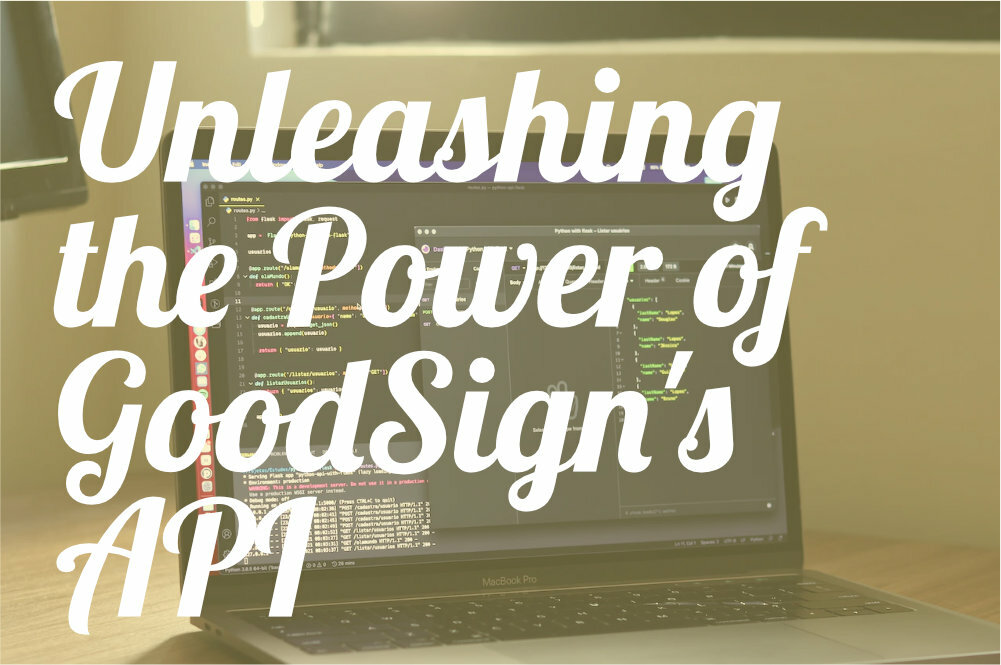 Getting Started with the GoodSign API for developerIn the digital age, the ability to send and sign documents electronically is a game-changer. It simplifies the process, saves time, and reduces the need for physical paperwork. One such tool that has been making waves in this space is GoodSign. But did you know that GoodSign also offers a powerful API that can take your document management to the next level? Here's a look at some of the best features of the GoodSign API.
Getting Started with the GoodSign API for developerIn the digital age, the ability to send and sign documents electronically is a game-changer. It simplifies the process, saves time, and reduces the need for physical paperwork. One such tool that has been making waves in this space is GoodSign. But did you know that GoodSign also offers a powerful API that can take your document management to the next level? Here's a look at some of the best features of the GoodSign API.
1. API QuickStart
Developer can get up and running with the GoodSign API in minutes using our API QuickStart guide. This system allows your developer to signup and register in seconds, then it will guide them through the process of sending documents for sigining all from the command line. It's simply magic 🪄
2. Full Control and Automation
The GoodSign API is fully featured, meaning that anything you can do within the GoodSign product can also be controlled via the API. This includes automating the sending of an existing template you have configured in GoodSign. The API gives you full control over signer details, document names, SMS verification (optional), document fields, email subject, email body, and webhooks.
3. Template Creation and Customization
The API doesn't just let you automate existing templates; it also allows you to create a template automatically by sending a PDF from your system with GoodSign markup (referred to as text tags). This feature lets you send a custom PDF out for signing, giving you even more flexibility and control over your document management.
4. Easy Authentication
GoodSign uses Bearer token authentication, which is a popular method used for API authentication. You can activate your API and get your access token from Settings & API. This makes it easy to integrate the GoodSign API into your existing systems and workflows.
5. Postman Integration
GoodSign has made it even easier to explore its APIs by offering integration with Postman, a popular API client. You can download Postman and then open working API examples of GoodSign. This is a great way to get started and familiarize yourself with the capabilities of the GoodSign API.
6. API Request Log
The GoodSign API also includes an API request log. This is a valuable feature for troubleshooting and monitoring your API usage. It can help you identify any issues and ensure that your API calls are working as expected.
The GoodSign API is a powerful tool that can significantly enhance your document management processes. Its features offer control, flexibility, and ease of use, making it a valuable addition to any business or organization that regularly deals with documents. So why wait? Start exploring the possibilities with the GoodSign API today!