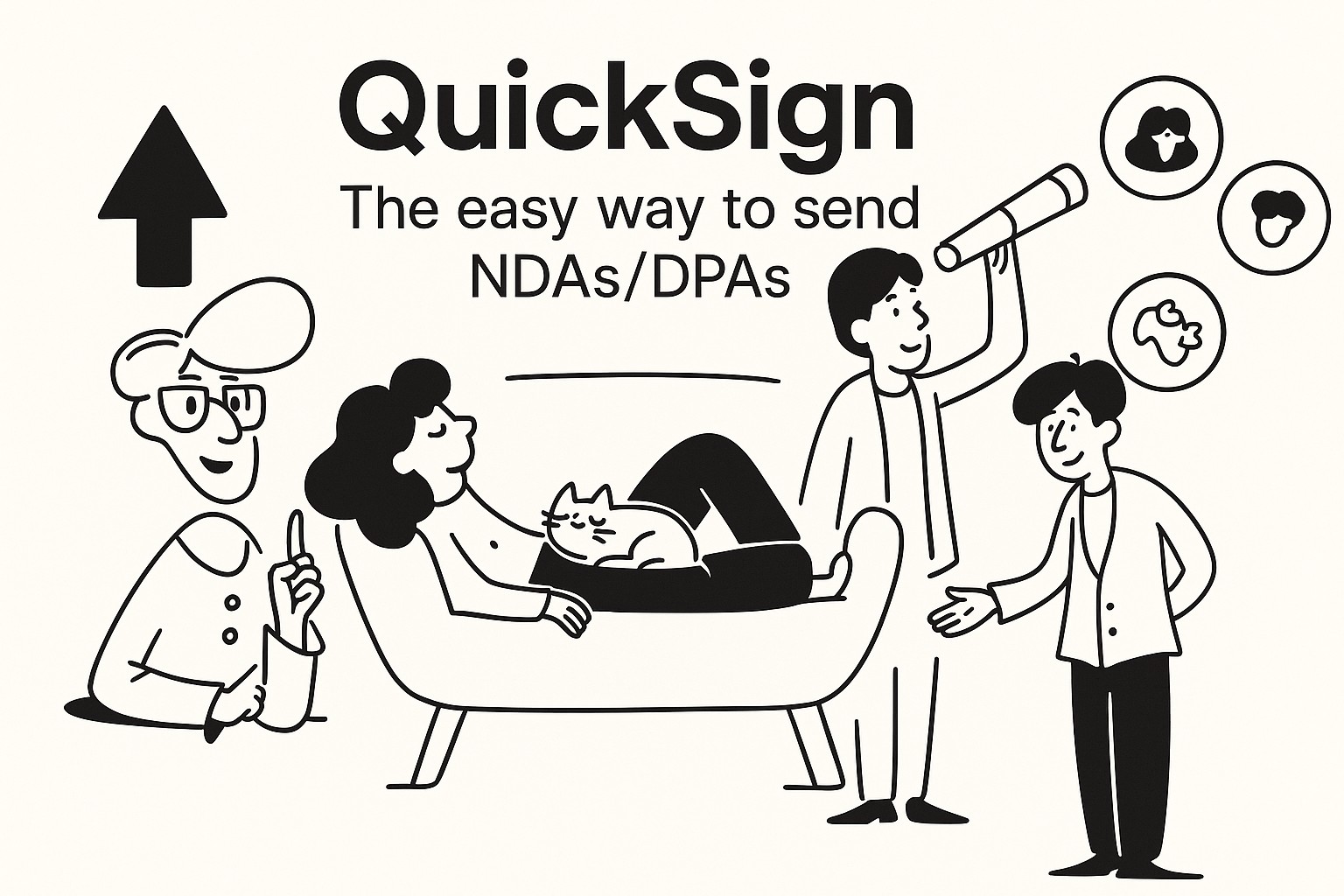
Simplify Your Signing Process with GoodSign's QuickSign Templates
Have you ever wished you could just send a contract as a link to any signer and let the signer complete their own details – then sign it effortlessly? Well, your wish is granted!
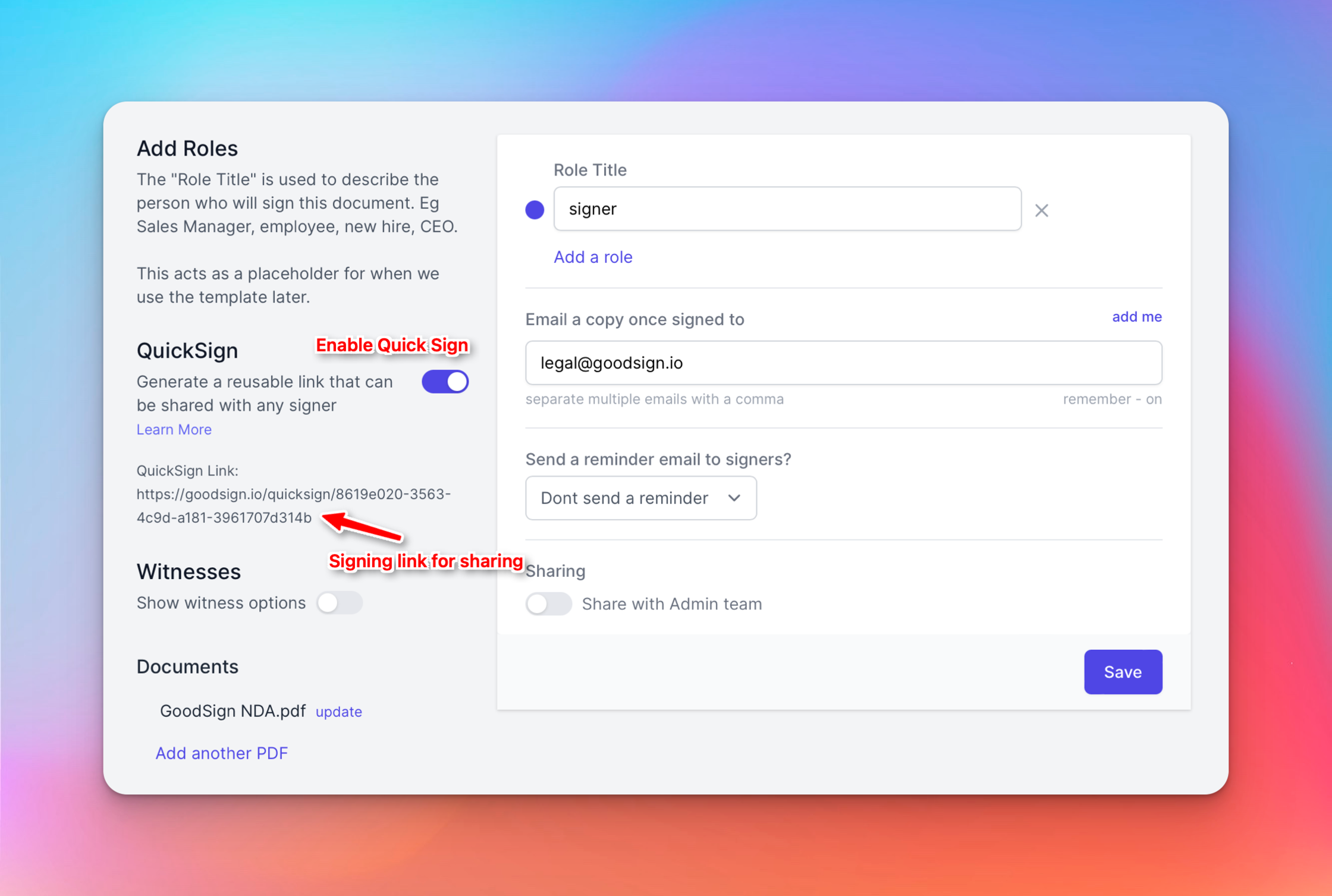
Introducing QuickSign: Efficient, Seamless, and Effective
How It Works
Templates > New Template > Activate QuickSign
QuickSign templates do just this. If you enable "QuickSign" for a template, we will generate a link for this template. Signers can then fill in their own details (e.g., name, email, signature, and other fields).
Benefits of QuickSign
- Skip the Manual Work: No more manually filling in the signer's details.
- Easy Sharing: Simply share the QuickSign link via email or embed it on your website.
- Immediate Access: Both you and the signer receive a copy of the signed document via email instantly.
- Historical Record: The completed document is automatically stored in your dashboard, maintaining a historical record of all signed contracts.
QuickSign: Perfect for Common Agreements
QuickSign is a great way to efficiently manage commonly signed documents like:
- Software licenses
- Service agreements
- Non-disclosure agreements (NDAs)
- Subscription agreements
- Terms of service
- Maintenance agreements
- End user license agreements (EULAs)
- Consulting agreements
- Support agreements
- Employment agreements
Why Choose GoodSign?
- Pay Per Use: No expensive subscriptions. Pay only $1.50 per envelope sent.
- No Extra Costs for Team Members: Features aren’t gated by plans. You get everything for a flat fee.
Unlock the Future of eSignatures with GoodSign QuickSign!
QuickSign not only saves time but also simplifies the signing process. Perfect for software licenses, service agreements, NDAs, and many other common forms, it's the ideal solution for businesses of all sizes. Make the smart choice and switch to GoodSign today!
Ready to streamline your eSignature process? Get Started with GoodSign