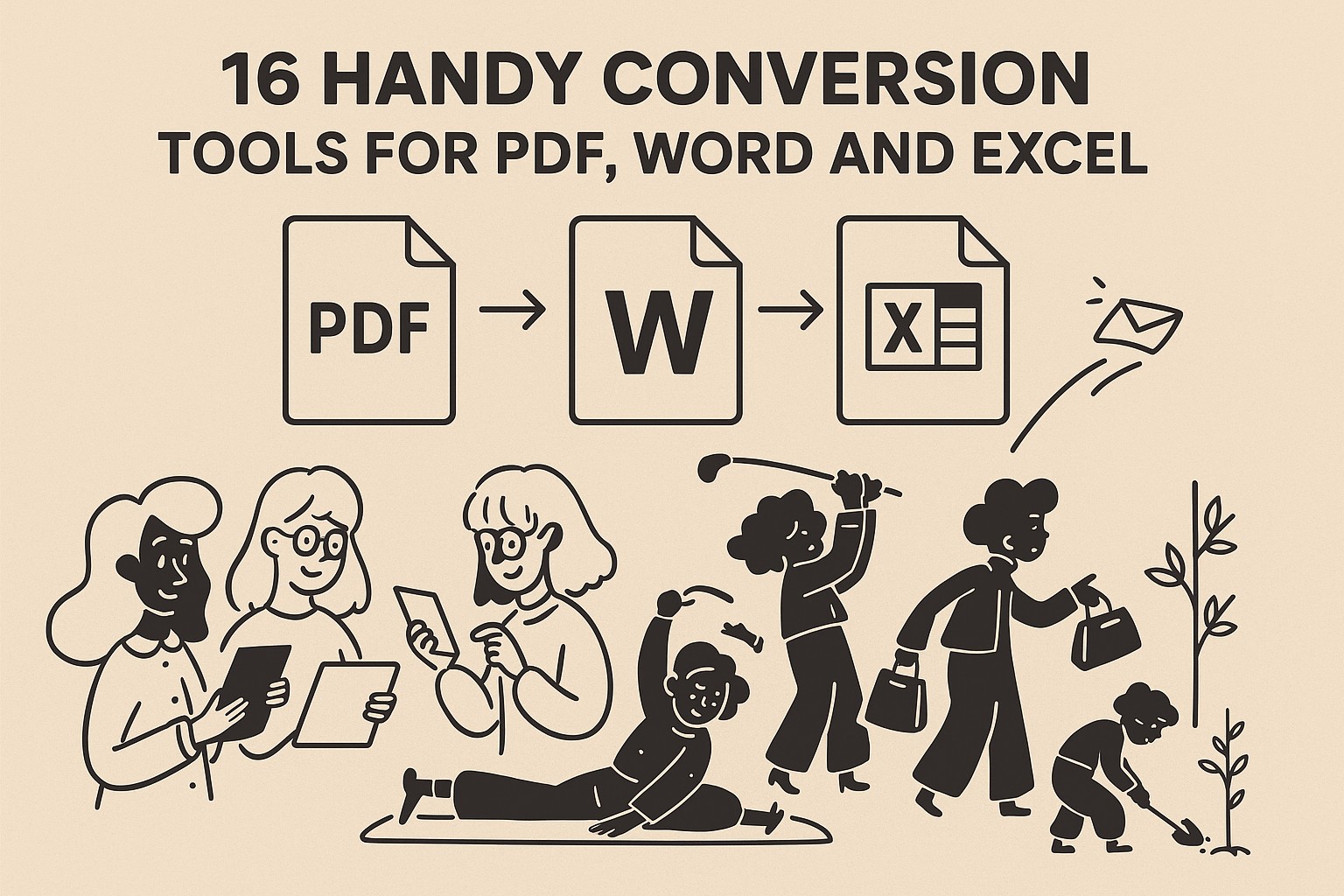
Unlocking the Power of 16 Essential Tools at Johns.Tools for Your Business
When you're managing a business, optimizing your workflow with the right tools can make a world of difference. Johns.Tools offers a suite of handy utilities designed to boost productivity, especially when working with PDF files and images. Here’s a comprehensive rundown of the 16 tools available at Johns.Tools and how they can benefit your business operations.
1. PDF Compression: Trim Down File Sizes
The PDF Compressor reduces the size of your PDF files, making them easier to share via email or other digital platforms. This tool is particularly useful for businesses dealing with large documents and limited storage space.
2. PDF → Microsoft Word Converter (docx format)
Convert your PDFs into editable Word documents with this PDF to Word Converter. It’s perfect for businesses that need to repurpose content or make text-heavy edits without starting from scratch.
3. PDF → Microsoft Excel Worksheets (xlxs format)
Easily transform your PDF tables into Excel spreadsheets using the PDF to Excel Converter. This is invaluable for data analysis, maintaining financial records, or any other task requiring spreadsheet functionalities.
4. PDF → JPG
For those working with image-heavy documents, the PDF to JPG Converter allows you to create high-quality images from your PDF files, ideal for presentations or marketing materials.
5. PDF → PNG
When you need clear, text-rich images, the PDF to PNG Converter is your best bet. It provides high-resolution image outputs suited for online publications or digital archives.
6. PDF Image Extractor
This tool facilitates the extraction of images (JPEG or PNG) from any PDF document. Use the PDF Image Extractor to quickly retrieve graphics, photographs, or diagrams for other projects.
7. PDF → E-book (ePub format)
Transform your PDFs into ePub format with the PDF to ePub Converter, making them compatible with e-readers and mobile devices. This is ideal for businesses publishing e-books or distributing manuals.
8. PDF → Text
Convert your PDFs into plain text documents with the PDF to Text Converter. This tool is excellent for text extraction and allows easy editing and indexing of document content.
9. PDF Add Watermark
Protect your PDFs by adding custom watermarks to every page using the PDF Add Watermark. This feature is essential for maintaining the integrity and ownership of sensitive documents.
10. PDF Redact Text
Ensure confidentiality by redacting text within your PDFs. The PDF Redact Text tool lets you cover sensitive information with a black box, providing a secure way to share documents without revealing classified details.
11. PDF Redact Page
Need to permanently remove sensitive pages? The PDF Redact Page feature pixelates the contents, rendering them unrecoverable. It’s a powerful tool for ensuring compliance and security.
12. AI Background Removal
The AI Background Removal tool uses artificial intelligence to remove backgrounds from images. This is perfect for creating professional graphics, product images, or custom branding materials.
13. AI Image to Text
Turn pictures into text with the AI Image to Text converter. It uses OCR technology to recognize and extract text from images, streamlining data entry and document digitization.
14. Word to Images
Easily extract images from Microsoft Word documents using the Word to Images tool. It's great for retrieving graphics for use in other applications or archiving purposes.
15. PowerPoint to Images
The PowerPoint to Images tool allows you to extract images from PowerPoint presentations. This is ideal for repurposing visual content for new presentations or marketing collateral.
16. Winmail Extractor
Extract the contents of winmail.dat files with the Winmail Extractor. This ensures you never miss out on important attachments or embedded files in your emails, especially those sent from older versions of Microsoft Outlook.
With these 16 robust tools, Johns.Tools empowers businesses to streamline their document management processes, enhance productivity, and maintain secure and efficient workflows. Visit Johns.Tools today and unlock the full potential of your business operations.