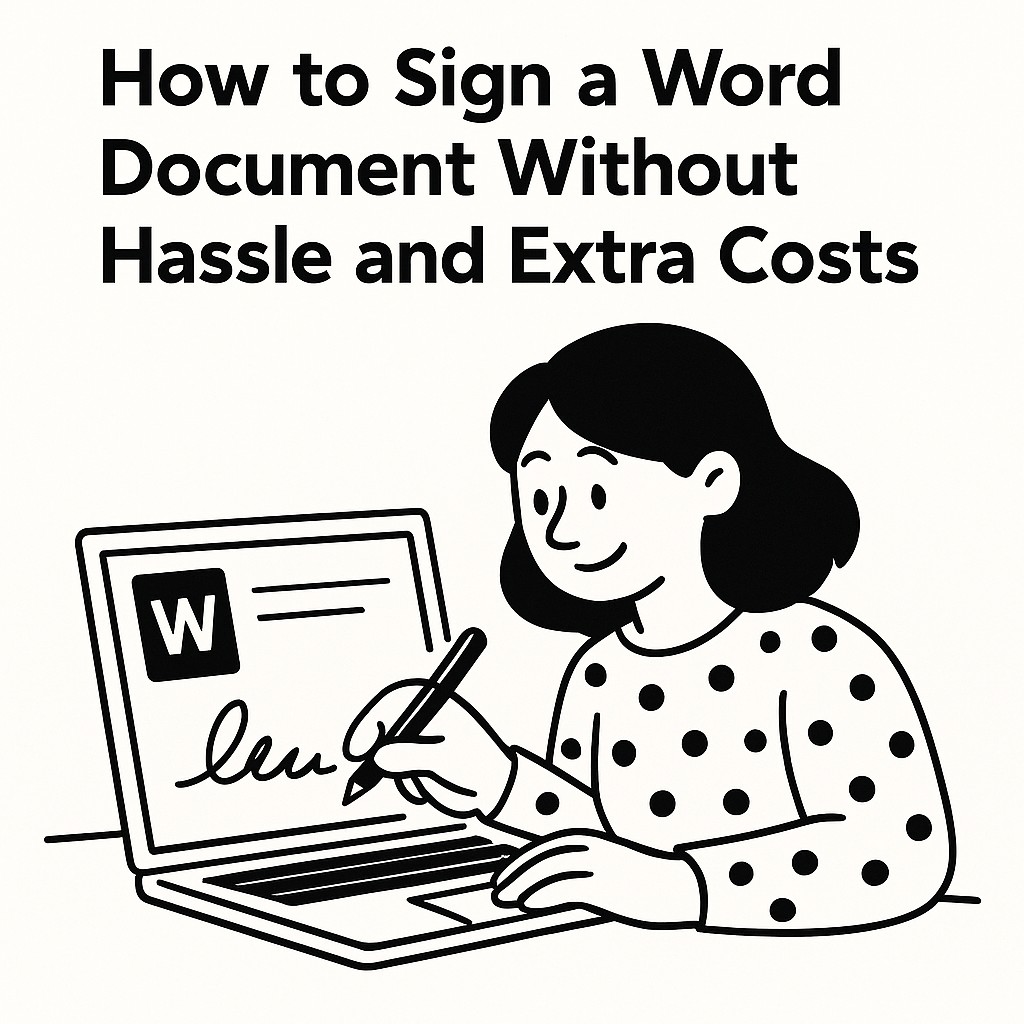
How to Sign a Word Document Without Hassle and Extra Costs
Unlock the Secret to Effortlessly Signing Word Documents
Have you ever found yourself tangled in the web of endless subscription fees and complicated workflows just to add a signature to your Word document? Say goodbye to the headache and hello to GoodSign—your Pay-Per-Use eSignature solution that's about to revolutionize the way you sign.
Why Pay More? $1.50 Per Send—No Gimmicks, No Hidden Fees
Imagine a world where you only pay for what you use. With GoodSign, that's exactly what you get. Each envelope costs just $1.50, and you won't be burdened with unnecessary subscription costs or features locked behind tiered plans. Financial flexibility and operational simplicity make GoodSign the smart choice for personal and professional document signing.
Quick Start Guide to Signing a Word Document with GoodSign
Signing a Word document has never been simpler. Follow these easy steps to add your signature swiftly and securely:
-
Prepare Your Document
- Open the Word document you'd like to sign.
- Ensure that all necessary information is filled out and free from errors.
- Click on File in the top left corner.
- Select Save As.
- Choose the location where you want to save the file.
- In the Save as type dropdown menu, select PDF (*.pdf).
- Click Save.
-
Upload to GoodSign
- Visit GoodSign.io and log into your account.
- Select the option to upload a new document.
- Choose your ready Word document from your local storage and upload it.
-
Add Signature Fields
- In the GoodSign interface, drag and drop the signature field(s) wherever you need them.
- You can adjust the size and position to ensure they align perfectly with your document formatting.
-
Customize Your Signature
- Click on the signature field to upload an image of your signature or draw one directly within the platform.
- Personalize with additional elements like dates or initials, as required.
-
Review and Send
- Double-check your document for accuracy and completeness.
- Hit the 'Send for Signature' button to share the document with relevant parties.
- For each envelope, you will only be charged $1.50, without worrying about extra costs for additional team members.
-
Complete the Process
- The recipient will receive an email invitation to sign the document.
- Once they've added their signature, you'll get a notification, and the finalized document will be saved both in their and your GoodSign account.
Enjoy Hassle-Free, Cost-Effective eSignatures with GoodSign
No more jumping through hoops, and no more exorbitant subscription fees. GoodSign offers you unmatched ease and affordability for all your eSignature needs. Transform the way you sign documents today with a service that's as straightforward as it is powerful.
Start Saving Today
Why spend more when you can get the same high-quality and secure eSignature service at a fraction of the cost? Sign up with GoodSign and pay just $1.50 per envelope, every time. Goodbye tedious subscriptions, hello seamless signing.
Explore GoodSign at GoodSign.io, and see how simple document signing can be.