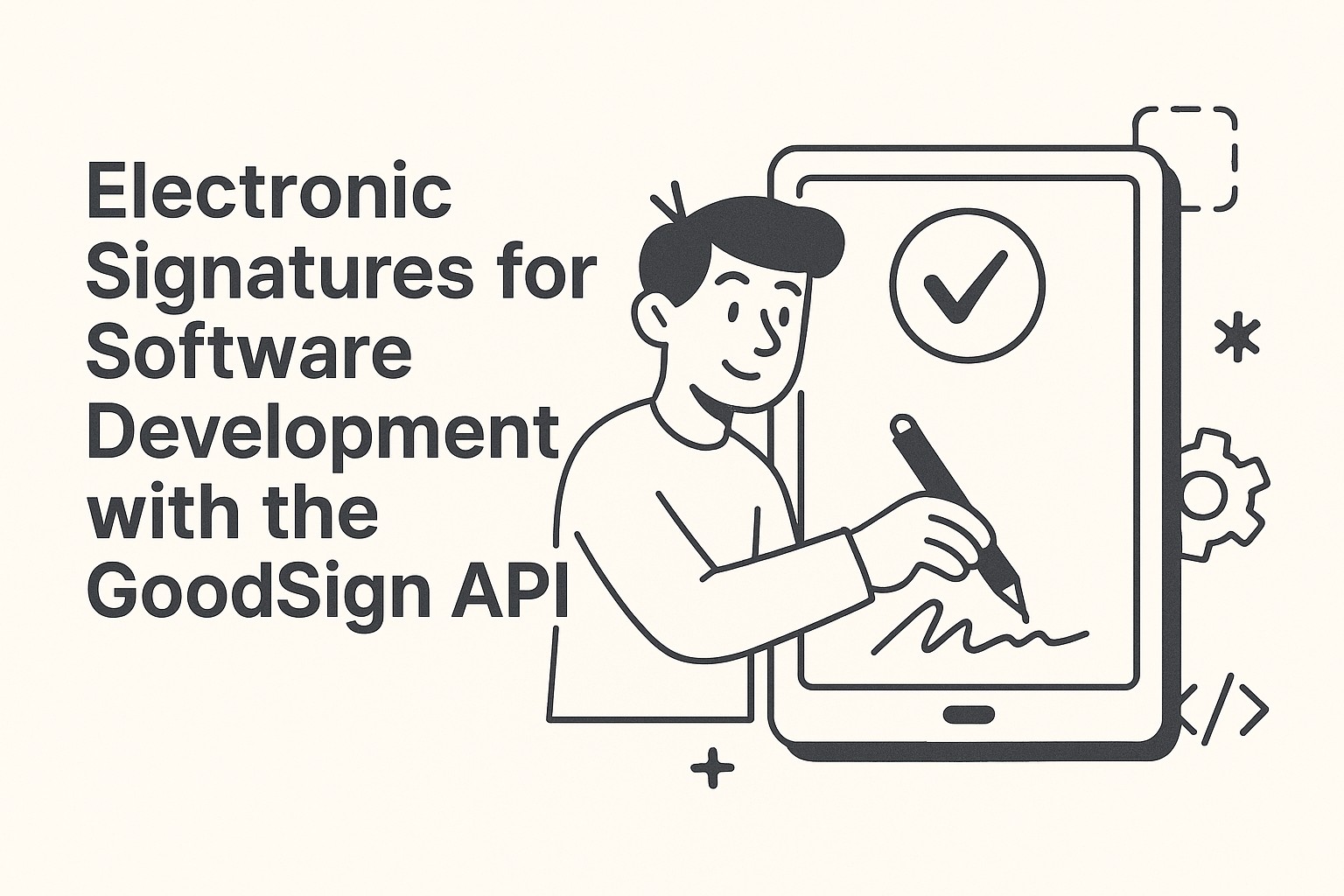
Electronic Signatures for Software Development with the GoodSign API
In the fast-paced world of software development, efficiency and seamless integration are key. The implementation of electronic signatures via GoodSign's API offers developers an efficient and cost-effective way to integrate eSignatures into their applications, without the burden of expensive subscriptions or gated features.
Why GoodSign for Developers?
Pay-Per-Use Flexibility: With GoodSign, there's no need for costly subscription plans. Every envelope only costs $1.50 per send, allowing you to pay only for what you use. This makes GoodSign the perfect choice for startups, freelancers, and large enterprises alike.
Unlimited Team Members: Our pricing model does not charge extra for team members. Whether you're a solo developer or part of a large team, everyone gets access to the full suite of features without additional cost.
No Gated Features: Unlike other providers that offer features piecemeal based on your subscription level, GoodSign provides unrestricted access to all features. This ensures you can maximize the functionality of your application with no hidden costs.
Quickstart Guide for GoodSign API
To help you get started with integrating electronic signatures into your software, we've created a comprehensive API Quickstart guide. This guide provides step-by-step instructions to ensure you can seamlessly incorporate GoodSign's capabilities into your application.
Error-Free Integration
Our API is designed for simplicity and efficiency, but should you encounter any issues, the Quickstart guide includes detailed error handling instructions. You'll find solutions for common integration errors, ensuring a smooth development experience.
Common Error Example
*Error: cURL error 1: Protocol "https" not supported or disabled in libcurl**
Solution:
- Verify that the
httpsprotocol is enabled in your cURL configuration. - Ensure your development environment supports libcurl with
httpscapabilities. - Refer to the cURL documentation for more details.
Sample Code Snippet
To give you a head start, here is a basic example of how to send an envelope using GoodSign's API:
python import requests
url = "https://goodsign.io/api/send-envelope" payload = { "document": "path_to_your_document", "signers": [ { "name": "John Doe", "email": "john.doe@example.com" } ] } headers = { "Authorization": "Bearer your_api_token", "Content-Type": "application/json" }
response = requests.post(url, json=payload, headers=headers) print(response.json())
This example demonstrates how easy it is to send a document for signature using our API. Simply set up your document and signer information, and make a POST request to our endpoint.
Unlock the Power of Seamless eSignatures with GoodSign
GoodSign's eSignature API empowers software developers to integrate fully-functional electronic signatures without the financial strain of traditional subscription models. By choosing GoodSign, you benefit from:
- Cost-effective, pay-per-use pricing
- Full access to all features, without hidden fees
- Easy-to-use API with comprehensive documentation
Streamline your workflow and enhance your applications with the power of GoodSign. Get started today by visiting our API Quickstart guide and transform how you handle electronic signatures in your software development projects.